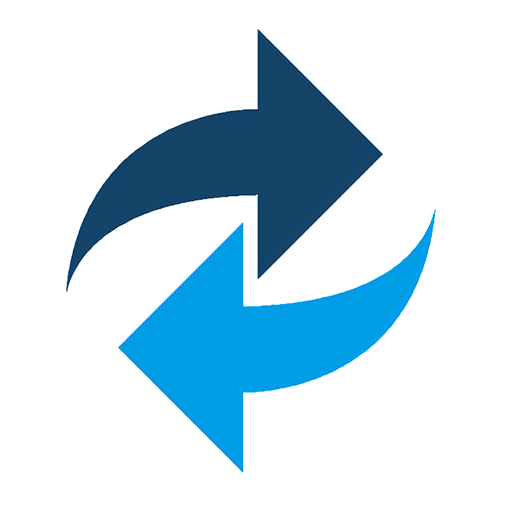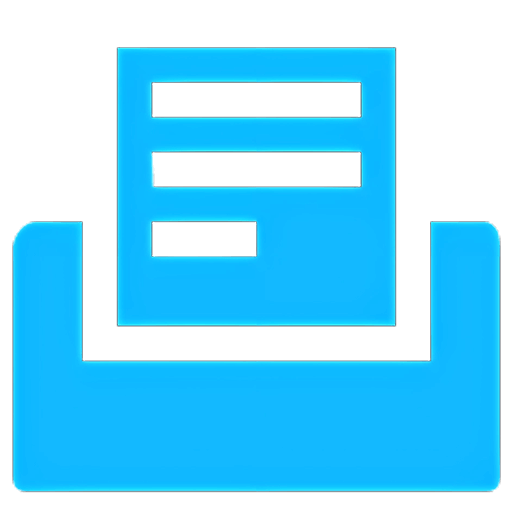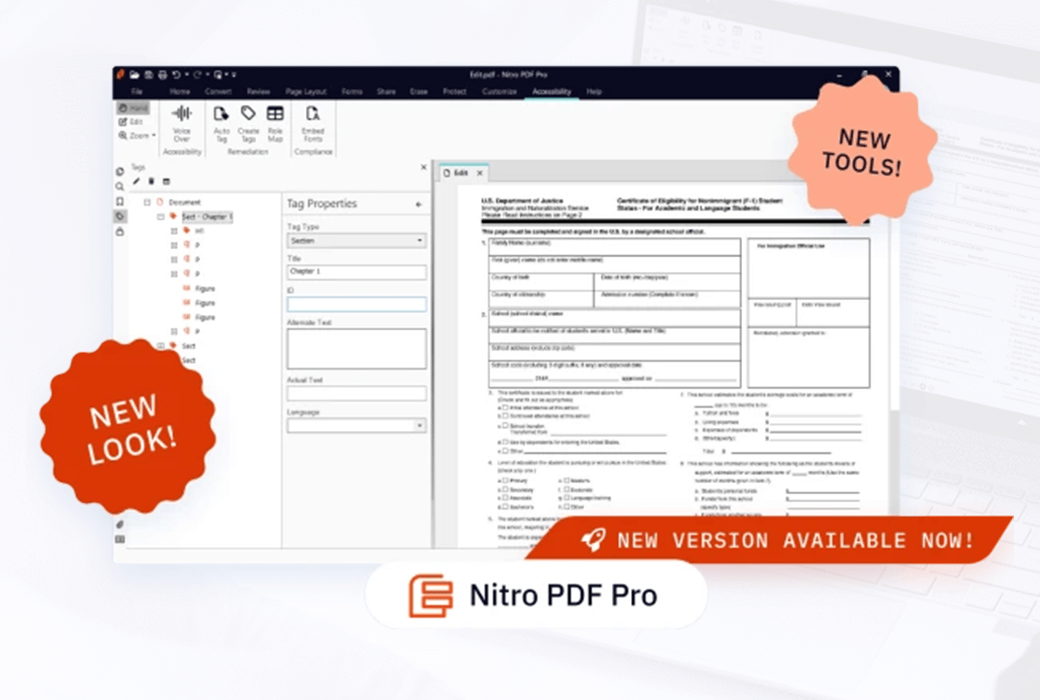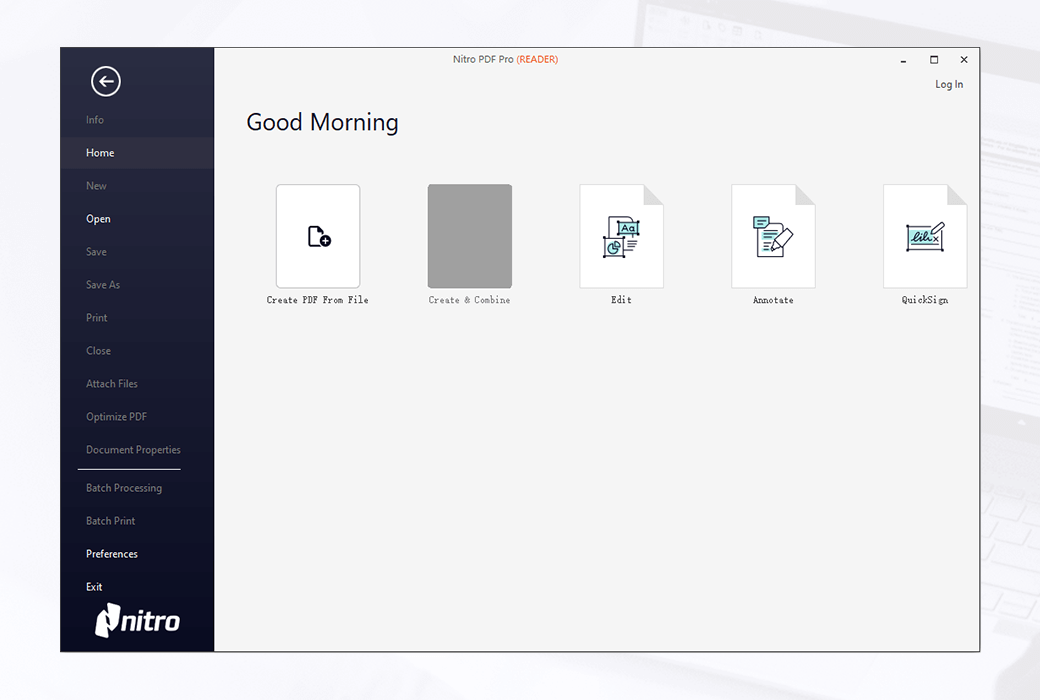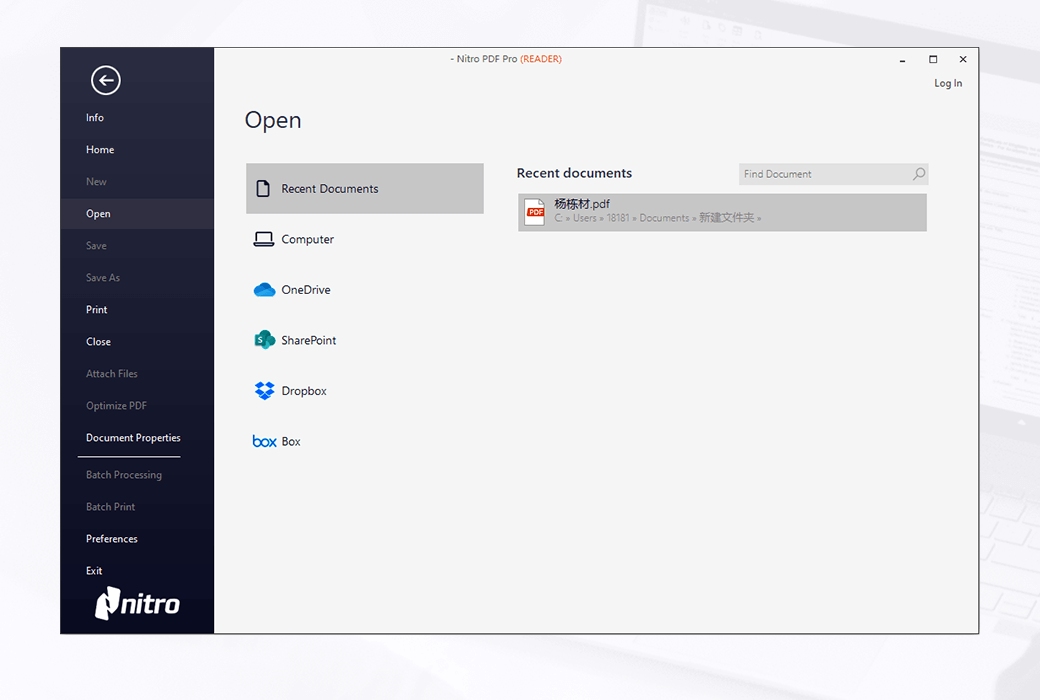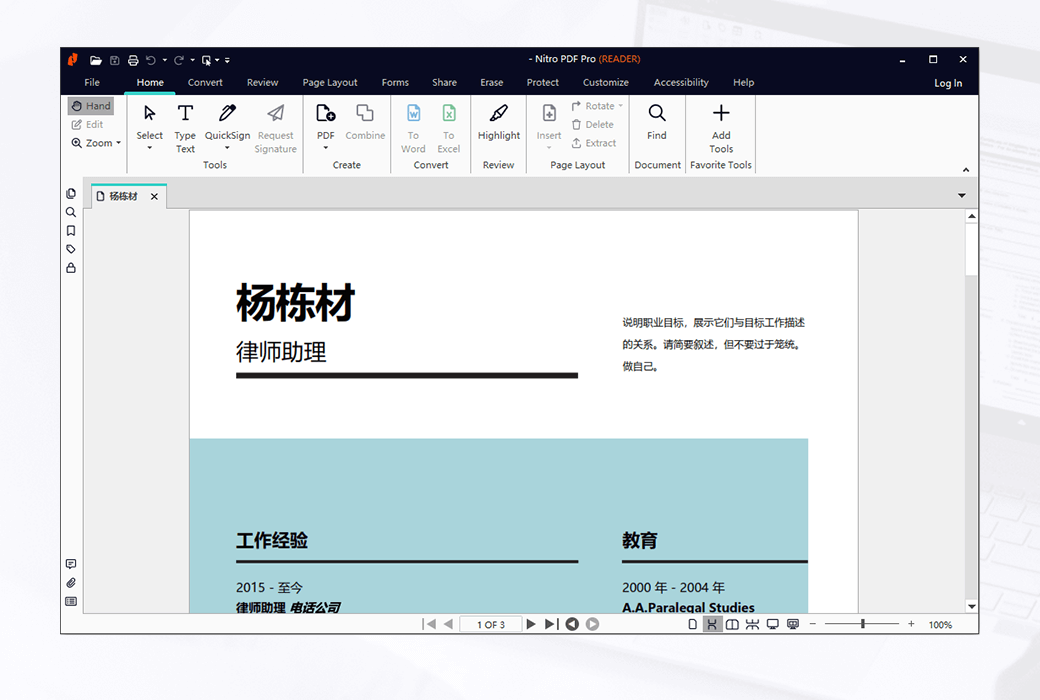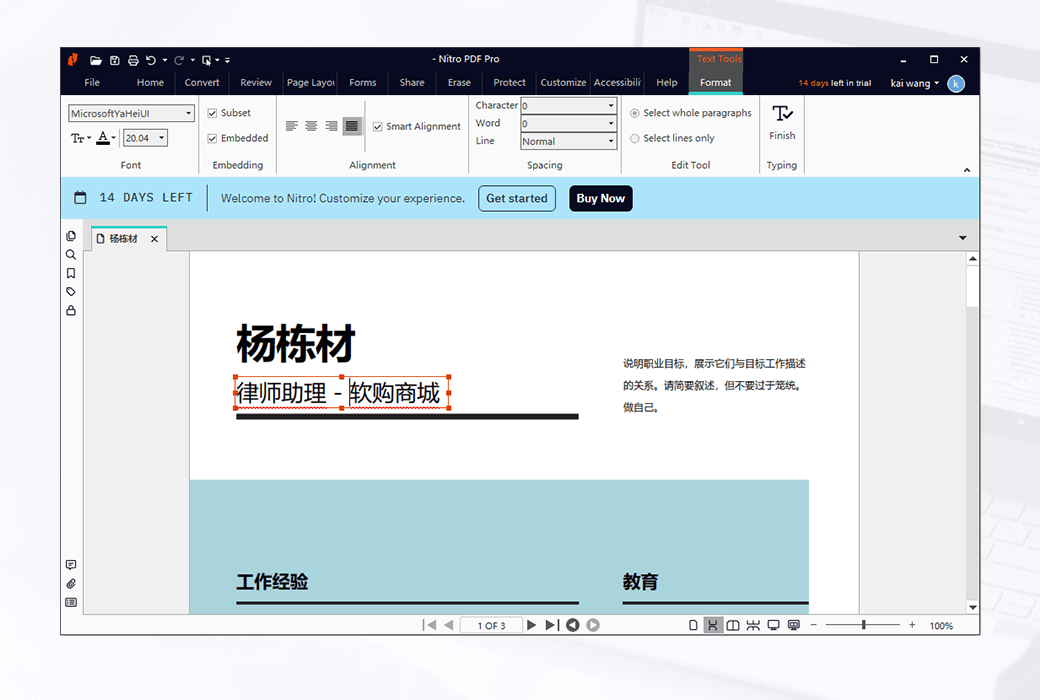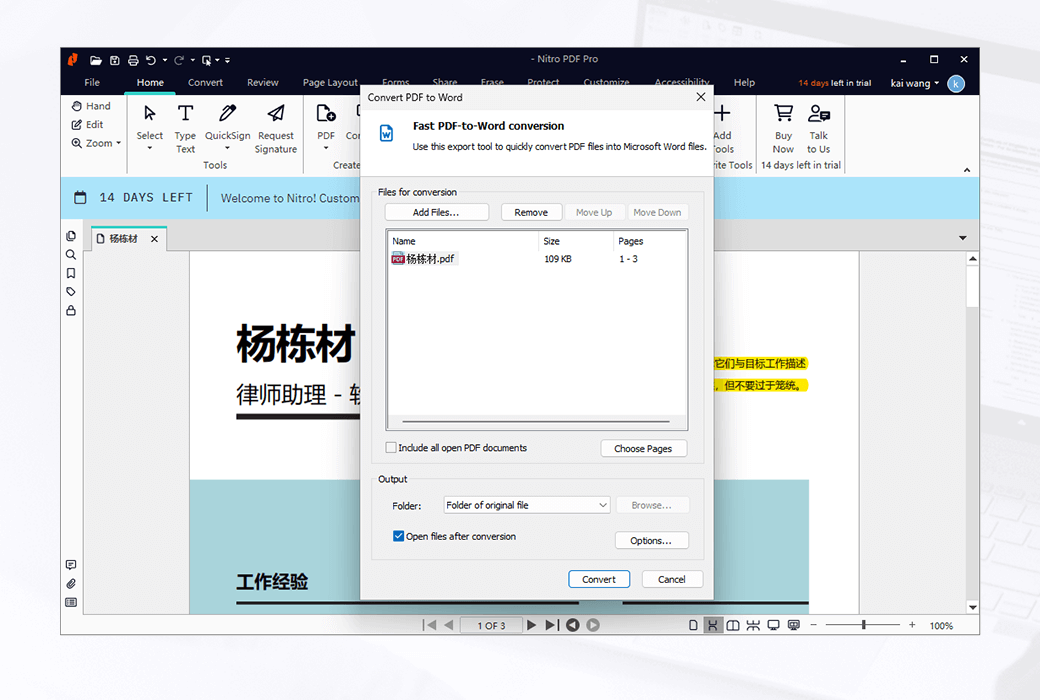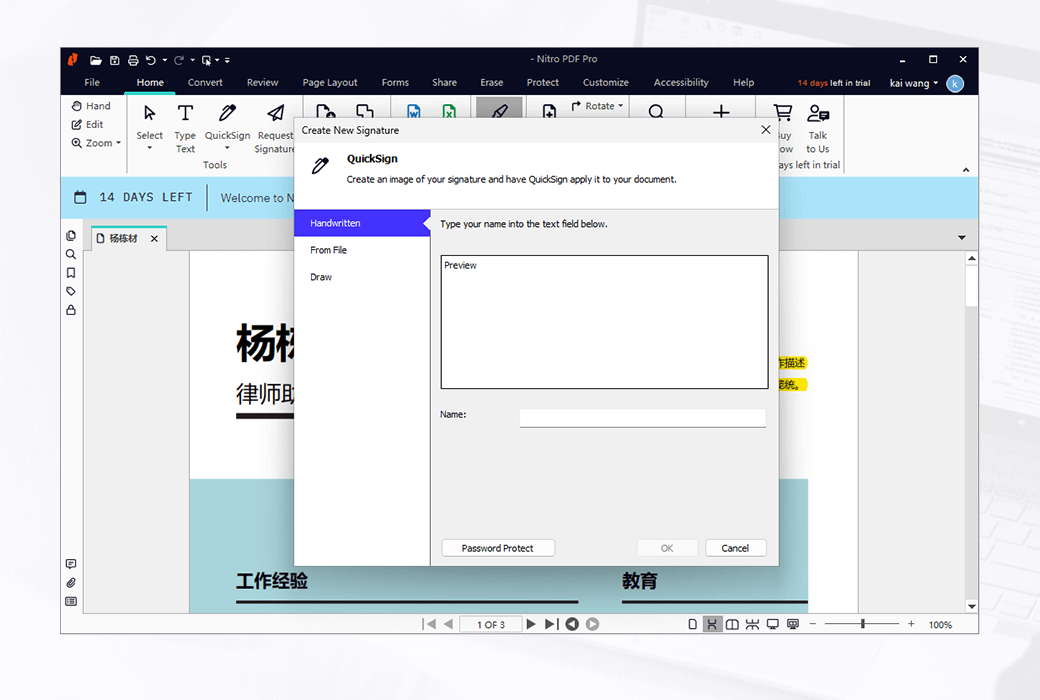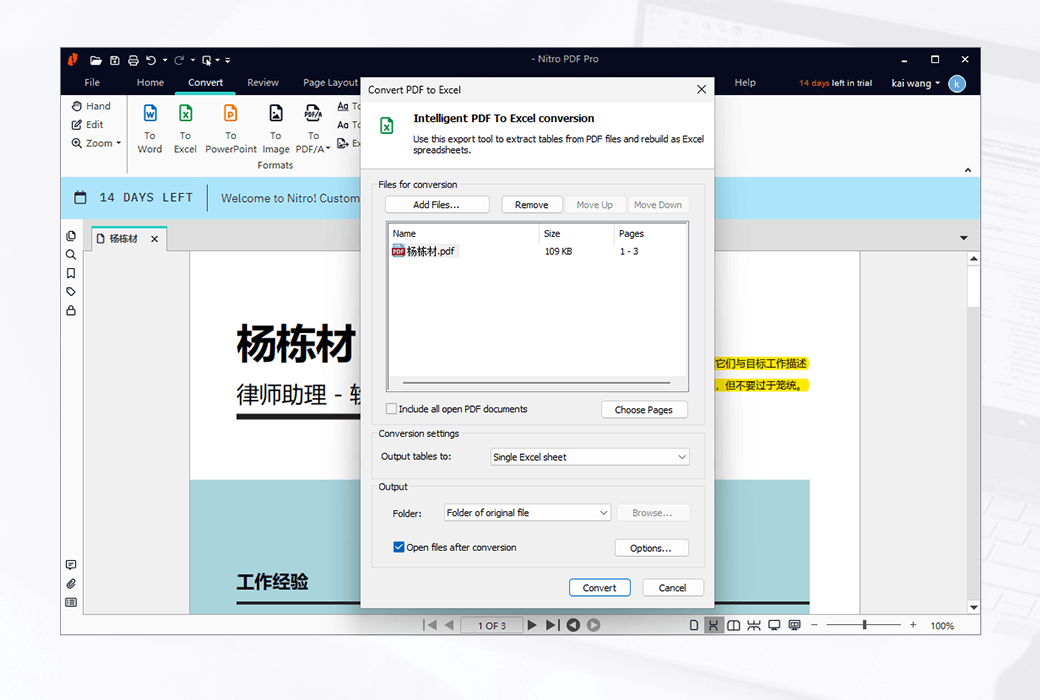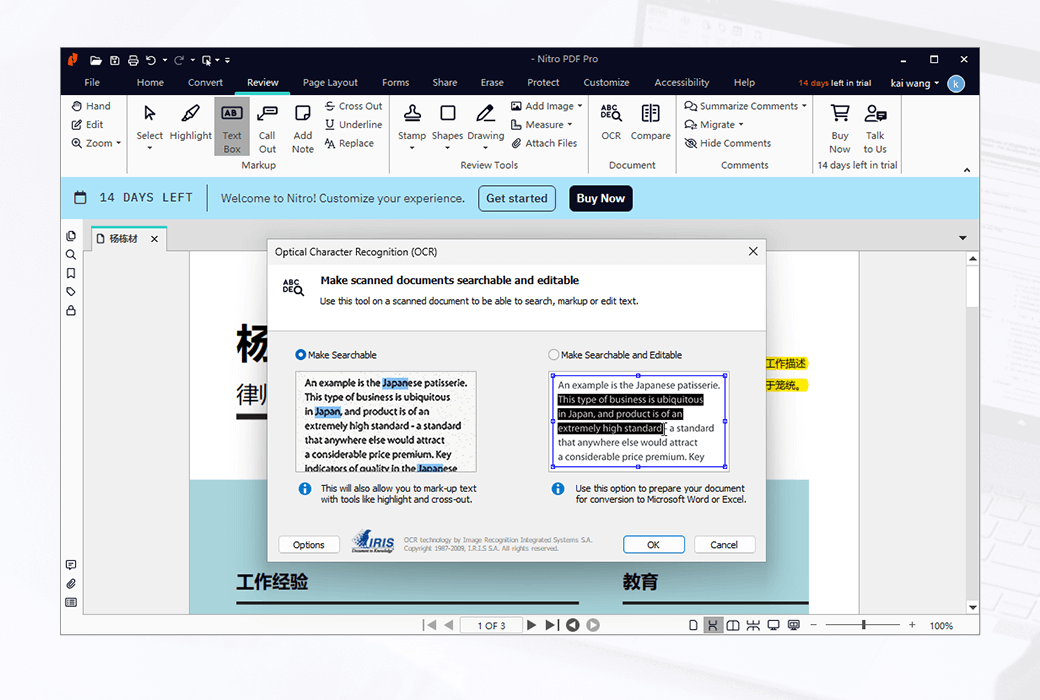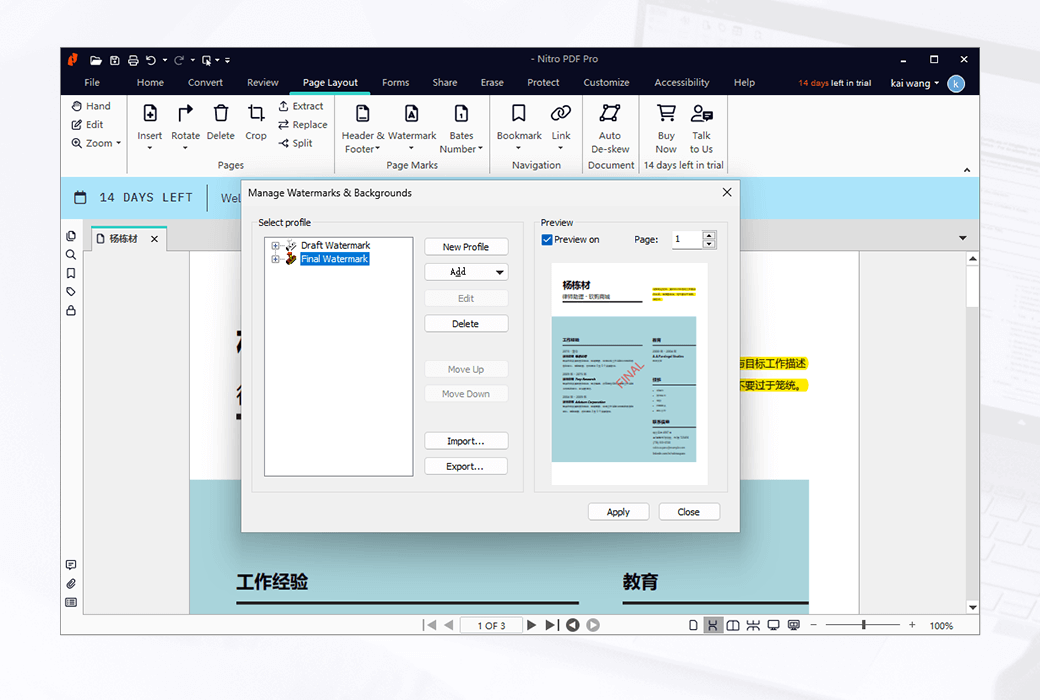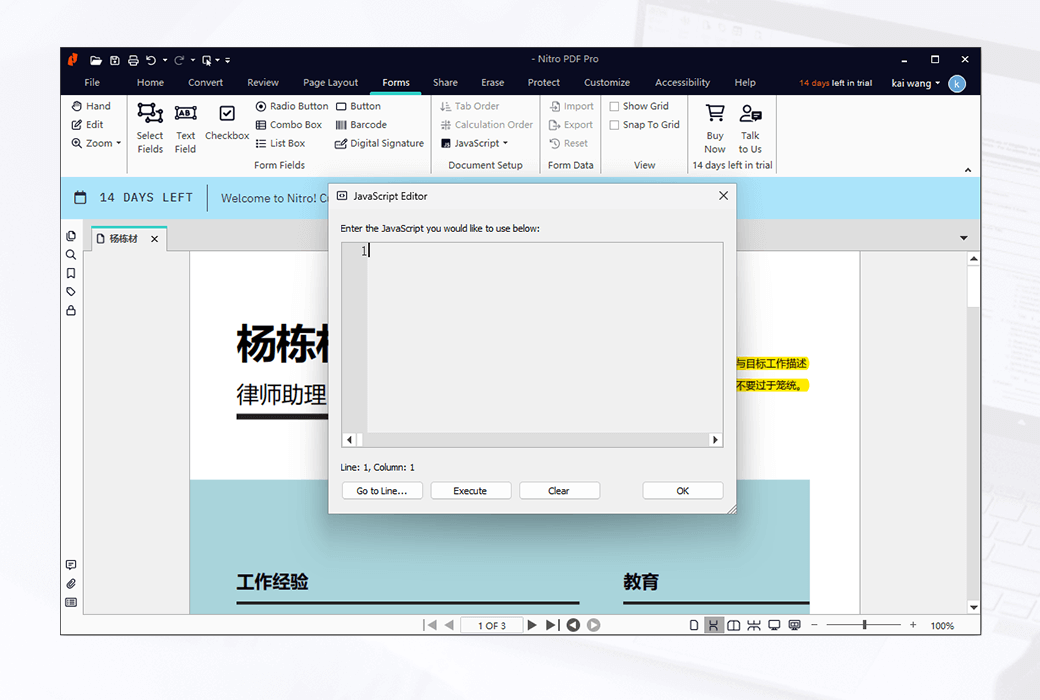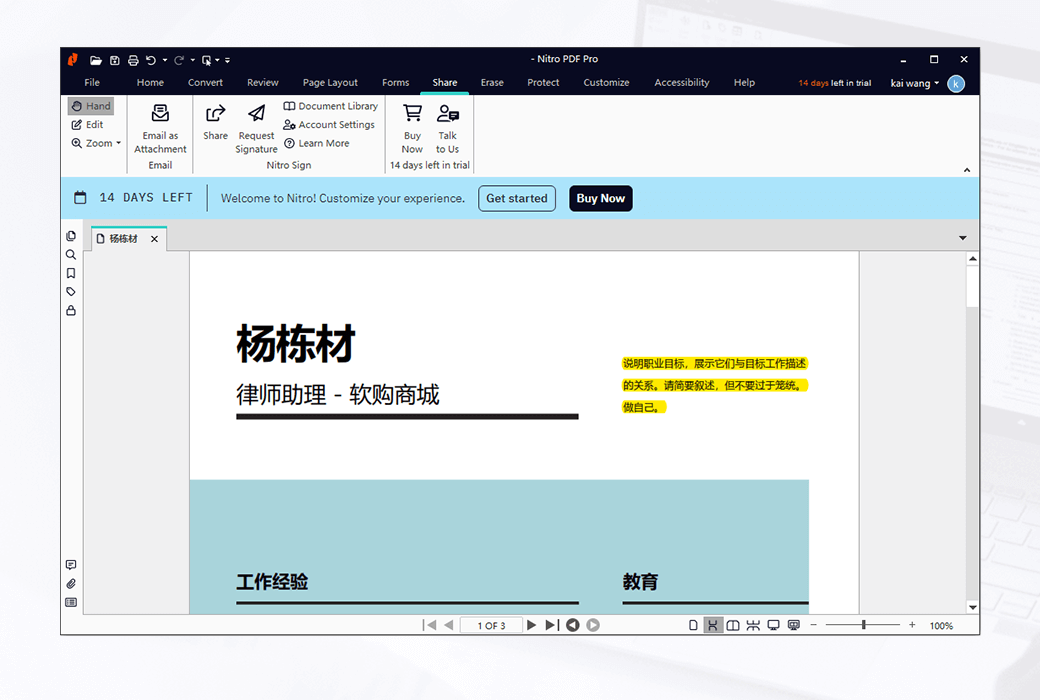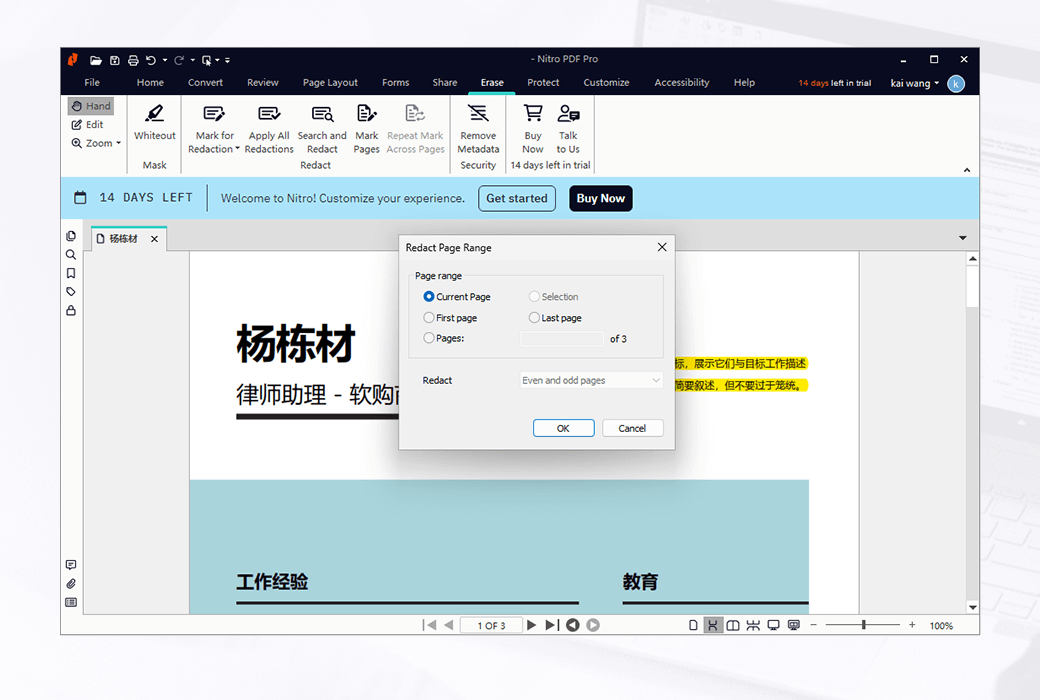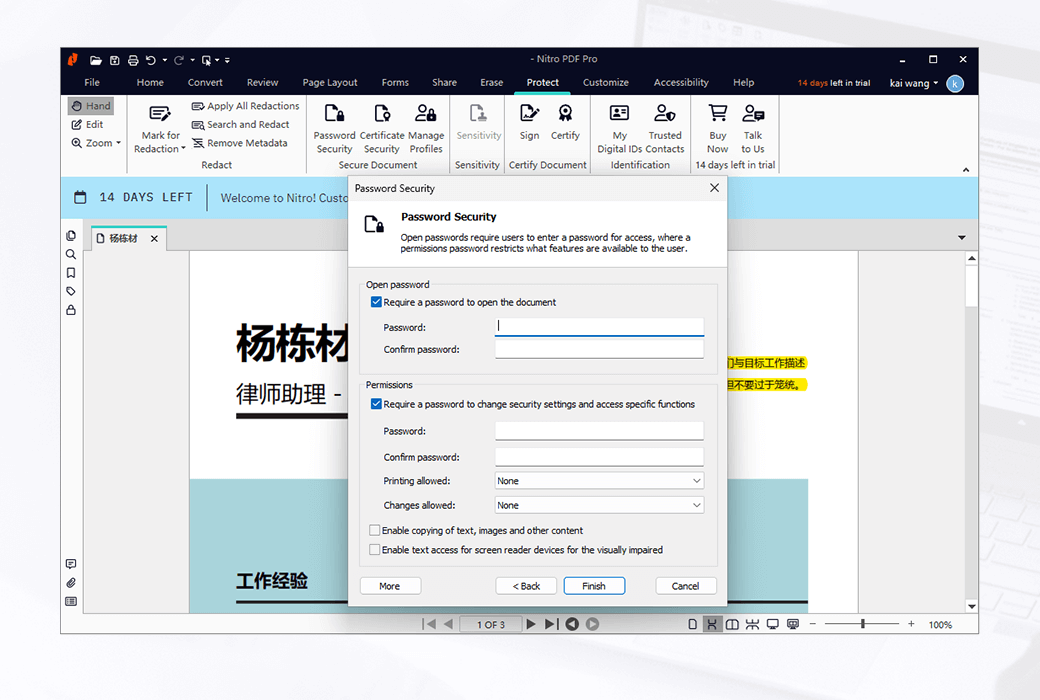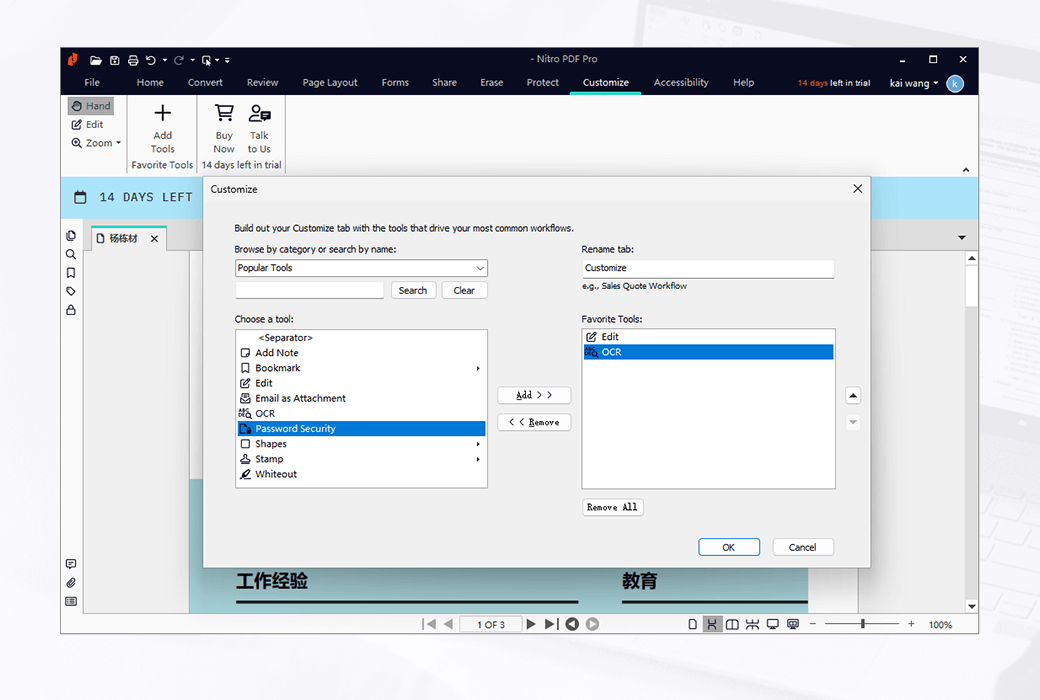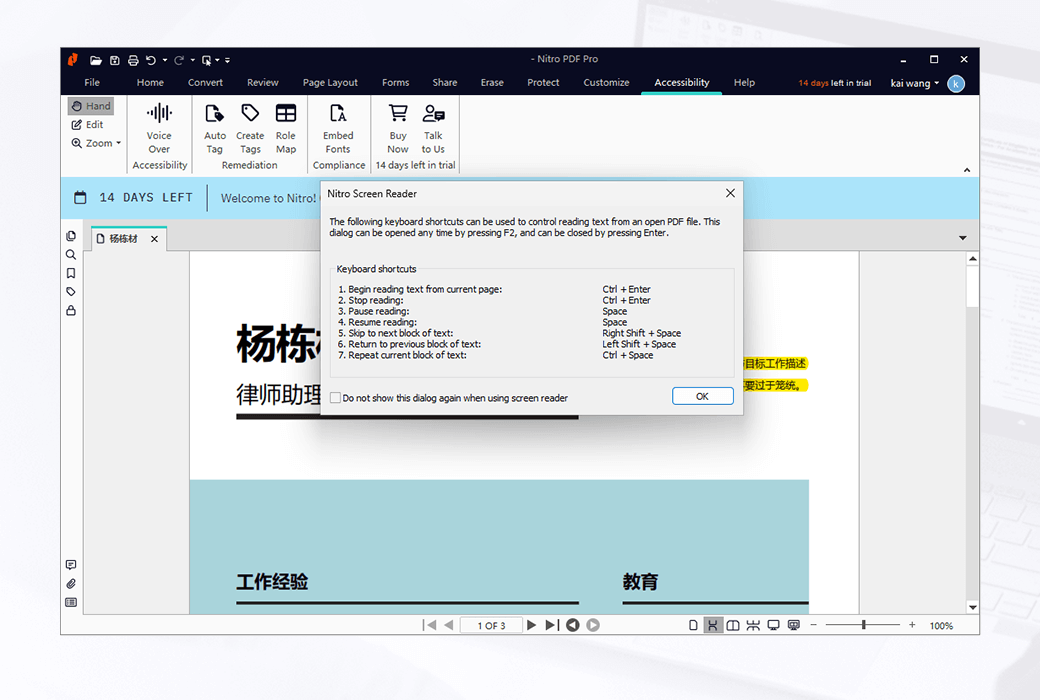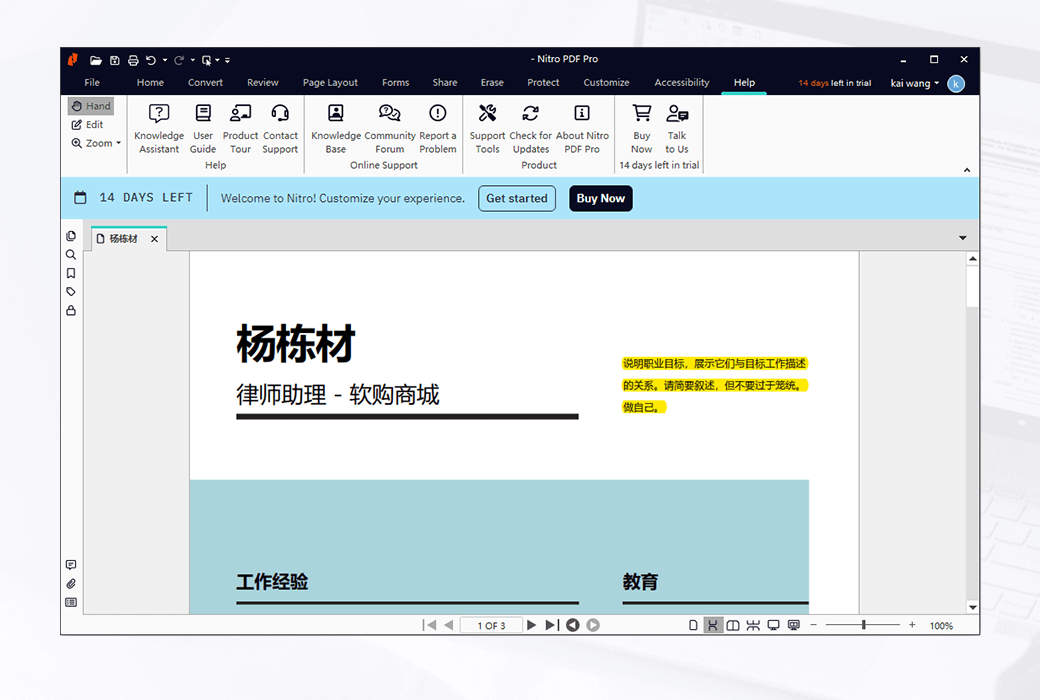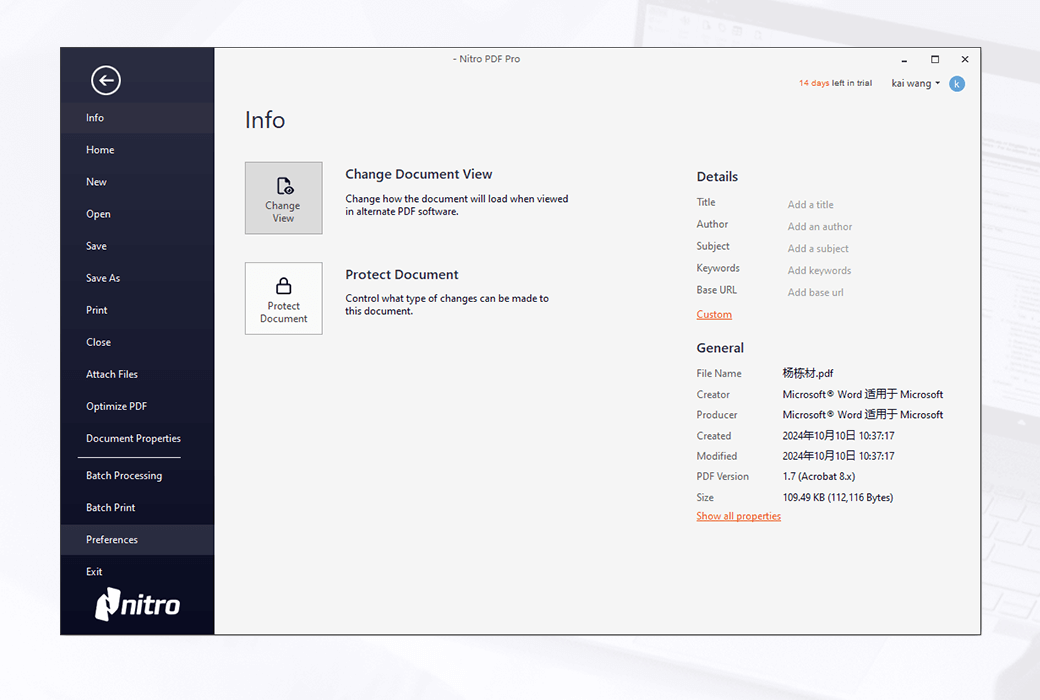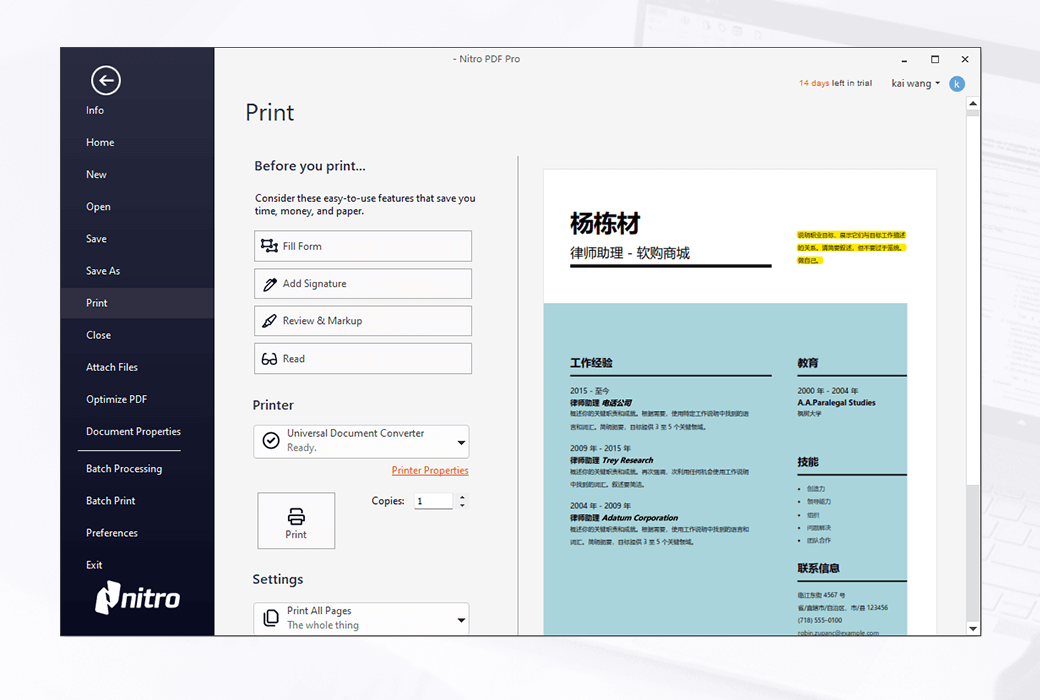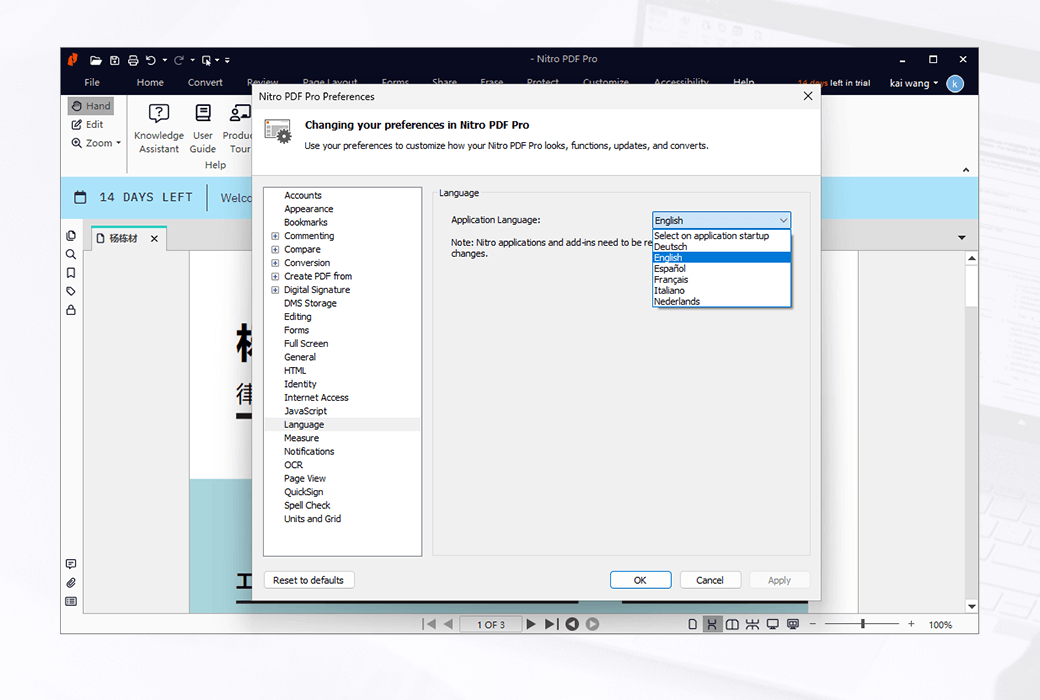You haven't signed in yet, you can have a better experience after signing in
 Nitro PDF Pro 14 for Windows PDF Document Editing and Conversion Tool Software
Nitro PDF Pro 14 for Windows PDF Document Editing and Conversion Tool Software

Activity Rules
1、Activity time:{{ info.groupon.start_at }} ~ {{ info.groupon.end_at }}。
1、Activity time:cease when sold out。
2、Validity period of the Group Buying:{{ info.groupon.expire_days * 24 }} hours。
3、Number of Group Buying:{{ info.groupon.need_count }}x。
Please Pay Attention
1、Teamwork process: Join/initiate a Group Buying and make a successful payment - Within the validity period, the number of team members meets the activity requirements - Group Buying succeeded!
2、If the number of participants cannot be met within the valid period, the group will fail, and the paid amount will be refunded in the original way.
3、The number of people required and the time of the event may vary among different products. Please pay attention to the rules of the event.
Nitro Pro integrated PDF and electronic signature solution, a PDF editor with advanced features
Edit, convert, protect, and sign PDFs using features such as annotations and OCR. Free trial for 14 days. No credit card required, no hidden fees.
edit
Edit PDF text, OCR, embed links and files, and add images, annotations and comments.
- Customize PDF Editing
Add logos, dynamic bookmarks, watermarks, and page numbers to your document for an integrated PDF editing experience.
- Convert scanned documents into editable PDF files
Easily convert scanned documents into searchable and editable PDFs, and use OCR to recognize text in multiple languages.
- Embed links and files
Add clickable hyperlinks or embed any type of electronic file, including Word documents, presentations, images, etc.
- Add page numbers to PDF
Edit Bates numbers, batch process large amounts of files, and add page tags, labels, and timestamps to documents.
transformation
With just a few simple clicks, PDF documents can be converted to Word, Excel, PowerPoint, and then back to PDF.
Say goodbye to endless copying and pasting
With just a few clicks, you can fully utilize all the features of the document stack. Nitro can easily convert PDFs to editable Word, Excel, PowerPoint, or other Microsoft Office formats - reducing the time spent filtering old documents and allowing you to spend more time working on new ideas. Do I need to convert the file back to PDF? Nitro PDF Pro can also make everything simple.
- Keep the document visually appealing
By automating the repair of layout inconsistencies, there is no longer a need to sacrifice quality for speed - ensuring that the original fonts, images, and formats remain consistent after conversion.
- Convert emails and attachments
Use our Outlook plugin to easily communicate documents and convert emails, attachments, and entire email folders to PDF, as well as archive important files for quick reference.
- One click conversion of more content
Convert multiple files at once to improve work efficiency. With just one step, you can convert the entire PDF collection into editable Microsoft Office or image files.
merge
Use Nitro's easy merge feature to merge multiple PDFs into one searchable and editable file.
Transform chaotic documents into perfect PDFs
From emails to text files to spreadsheets - compress document collections into a single searchable PDF and keep all your projects organized.
- Merge PDF files in seconds
Quickly merge multiple file types into one PDF for easy search, organization, sharing, and review.
- Easy optimization
Improve your creation. Extract pages, convert pages into images, or restore specific pages into independent PDF files.
- Create documents that people love
Leave a deep impression on the audience. Compile documents into easily understandable reports and presentations to attract clients and colleagues.

Official website:https://www.gonitro.com/pdf-pro
Download Center:https://nitro-pdf-pro.apsgo.cn
Backup Download:N/A
Delivery time:Manual processing
Operating Platform:Windows
Interface language:Support English interface display, other languages are optional.
Update Description:Support minor version upgrades and updates, such as: 14. x
Trial before purchase:Free trial is available before purchase.
How to receive goods:After purchase, the activation information will be sent to the email address at the time of placing the order, and the corresponding product activation code can be viewed in the personal center, My Orders.
Number of devices:Can install one computer.
Replace computer:The original computer needs to be deactivated and uninstalled before the new computer can be reactivated.
Activation guidance:https://kb.gonitro.com/knowledgebase/#/answers/Nitro%20Pro/000004468
Special note:To be added.
reference material:https://kb.gonitro.com/knowledgebase#/answers/Nitro%20Pro/

Any question
{{ app.qa.openQa.Q.title }}